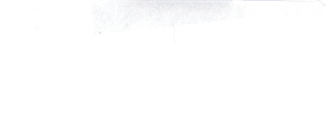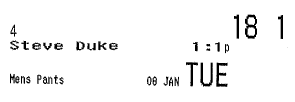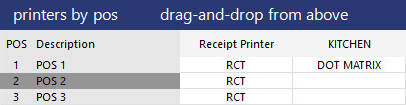
Printing Dry Cleaning Tabs and Receipts can be expensive due to the special paper and ribbon requirements.
The paper that is used is able to withstand the dry cleaning process, and the special ribbon won’t leach onto the clothing when it is wet.
There are two options to provide printing for Dry Cleaning.
One option is ‘Dot Matrix Only’, and the other is ‘Dot Matrix &Thermal’.
Using this option will print both the Receipt and all Receipt Tabs to the one printer.
The printer used must be able to use the Epson TM-U210B Emulation.
Printers that have been tested and verified are Epson TM-U210B and Bixolon SRP-275.
Configure the printer in Network Printers by going to Setup > Network Printers > Add > Drag the Printer into the Receipt column.
Example of Receipt:Example of Tag:
Using this option will print a Receipt to the Thermal Printer and all Receipt Tabs to the Dot Matrix printer.
The Dot Matrix printer used must be able to use the Epson TM-U210B Emulation.
Printers that have been tested and verified are Epson TM-U210B and Bixolon SRP-275.
Go to Setup > Network Printers > Add > Drag the Receipt printer into the Receipt column.
Add the Dot Matrix printer into the settings but don’t drag it to a column.
Go to Setup > POS Terminals > Modify > Receipt Printer tab > Receipt Printer.
The Thermal printer will already be configured from Network Printers.
Go to Second Receipt Printer.
Checkbox – Tick the box to “Use Second Receipt Printer”.
Type – Select “Epson TM-U210B” from the drop down box.
Connection – Use the drop down box and scroll to the bottom to select the “-DOTMATRIX” printer configured in Network Printers.
This combination will result in the receipt printing to the thermal printer and the tabs printing to the Dot Matrix printer.
When the tabs are printed, there will always be a feeder docket that prints before the first tab.
There is no way to stop this from occurring.
See the examples below.
Example of a Receipt:Example of blank feeder and Tab